li 디자인 속성 변경
안녕하세요.
고코더 입니다.
● 1. li 특별한 CSS 속성 없이
태그를 작성하면 점 이 기본으로 앞에 붙습니다.
● 2. 이 li에 기본 모양은 변경이 가능 합니다.
list-style-type : li 앞에 모양을 변경 가능
list-style-image : li 앞에 모양을 이미지로 변경
● 3. 그리고 속성 옵션은 아래와 같습니다.
disc : 검은 원
circle : 공백 원
square 사각형
decimal : 십진수
lower-alpha : 알파벳 소문자
lower-roman : 로마자 소문자
upper-alpha : 알파벳 대문자
upper-roman : 로마자 대문자
none : 표시 안함
initial : 기본값
cjk-ideographic : 한자식 수 (一, 二, 三)
hebrew 히브리 수
hiragana 히라가나 수
hiragana-iroha : 히라가나 이로하 수
katakana : 카타카나
katakana-iroha (I, RO, HA, NI, HO, HE, TO, )
armenian 아르메니아 수
georgian 지오지안 수
decimal-leading-zero 두 자릿수 숫자 0이 앞에 옴
lower-greek 그리스 소문자
lower-latin 라틴 소문자
upper-latin 라틴 대문자
inherit 부모로부터 상속
● 3. 실질적으로 많이 쓰는
속성을 기준으로 예제 HTML을 만들어보았습니다.
1 2 3 4 5 6 7 8 9 10 11 12 13 14 15 16 17 18 19 20 21 22 23 24 25 26 27 28 29 30 31 32 33 34 35 36 37 38 39 40 41 42 43 44 45 46 47 48 49 50 51 52 53 54 55 56 57 58 59 60 61 62 63 64 65 66 67 68 69 70 71 72 73 74 75 76 77 78 79 80 81 82 83 84 85 86 87 88 89 90 91 92 | <html > <head> <style type="text/css"> ul { list-style-type :none; /* list-style-image : url(../Images/이미지주소); */ } </style> </head> <body> <p>고코더</p> <ul style="list-style-type: disc;"> <li>홈페이지 : http://gocoder.net</li> <li>블로그 : http://gocoder.tistory.com</li> </ul> <p>고코더</p> <ul style="list-style-type: circle;"> <li>홈페이지 : http://gocoder.net</li> <li>블로그 : http://gocoder.tistory.com</li> </ul> <p>고코더</p> <ul style="list-style-type: square;"> <li>홈페이지 : http://gocoder.net</li> <li>블로그 : http://gocoder.tistory.com</li> </ul> <p>고코더</p> <ul style="list-style-type: decimal;"> <li>홈페이지 : http://gocoder.net</li> <li>블로그 : http://gocoder.tistory.com</li> </ul> <p>고코더</p> <ul style="list-style-type: decimal-leading-zero;"> <li>홈페이지 : http://gocoder.net</li> <li>블로그 : http://gocoder.tistory.com</li> </ul> <p>고코더</p> <ul style="list-style-type: lower-roman;"> <li>홈페이지 : http://gocoder.net</li> <li>블로그 : http://gocoder.tistory.com</li> </ul> <p>고코더</p> <ul style="list-style-type: upper-roman;"> <li>홈페이지 : http://gocoder.net</li> <li>블로그 : http://gocoder.tistory.com</li> </ul> <p>고코더</p> <ul style="list-style-type: lower-greek;"> <li>홈페이지 : http://gocoder.net</li> <li>블로그 : http://gocoder.tistory.com</li> </ul> <p>고코더</p> <ul style="list-style-type: lower-latin;"> <li>홈페이지 : http://gocoder.net</li> <li>블로그 : http://gocoder.tistory.com</li> </ul> <p>고코더</p> <ul style="list-style-type: upper-latin;"> <li>홈페이지 : http://gocoder.net</li> <li>블로그 : http://gocoder.tistory.com</li> </ul> <p>고코더</p> <ul style="list-style-type: armenian;"> <li>홈페이지 : http://gocoder.net</li> <li>블로그 : http://gocoder.tistory.com</li> </ul> <p>고코더</p> <ul style="list-style-type: georgian;"> <li>홈페이지 : http://gocoder.net</li> <li>블로그 : http://gocoder.tistory.com</li> </ul> <p>고코더</p> <ul style="list-style-type: lower-alpha;"> <li>홈페이지 : http://gocoder.net</li> <li>블로그 : http://gocoder.tistory.com</li> </ul> <p>고코더</p> <ul style="list-style-type: upper-alpha;"> <li>홈페이지 : http://gocoder.net</li> <li>블로그 : http://gocoder.tistory.com</li> </ul> <p>고코더</p> <ul style="list-style-type: none;"> <li>홈페이지 : http://gocoder.net</li> <li>블로그 : http://gocoder.tistory.com</li> </ul> <p>고코더</p> <ul style="list-style-image : url(이미지 주소);"> <li>홈페이지 : http://gocoder.net</li> <li>블로그 : http://gocoder.tistory.com</li> </ul> </body> </html> | cs |
● 4. 웹에서의 확인한 페이지는 이렇습니다.
원하는걸 확인해보세요.
마무리
li가 왜 필요한지 알겠네요
'IT_Developers > CSS' 카테고리의 다른 글
| 무료 폰트 - "남한산성"과 "칼의노래"를 집필한 / "김훈체" / 첨부파일 있음 (0) | 2019.06.25 |
|---|---|
| 무료 폰트 - "토지"를 집필한 고박경리 작가 / 박경리체 / 첨부파일 있음 (2) | 2019.06.25 |
| 무료 폰트 - 윤태호 작가에 "미생체" 다운로드 받기 / 첨부파일 (2) | 2019.06.24 |
| CSS - 책 제목 처럼 왼쪽에 색 기둥 만들기 (2) | 2019.06.20 |
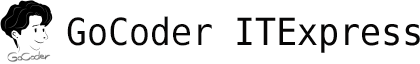


 gocoder_li.html
gocoder_li.html
댓글