안녕하세요.
고코더 입니다.
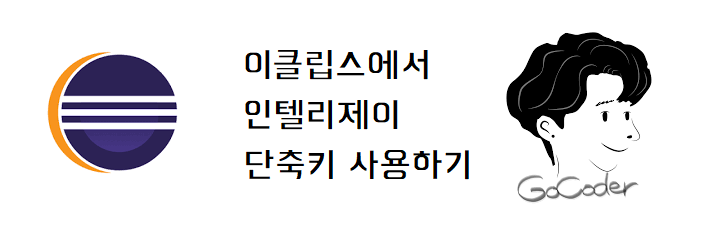
요즘은 인텔리제이를 사용하니 반대로 이클립스에서 인텔리제이 단축키를 사용하고 싶어집니다. 그래서 자료를 찾아보니 역시나 있네요. 이클립스에서 인텔리제이의 단축키를 사용해보겠습니다.
● 1. 해당 플러그인의 주소는 아래와 같습니다.
https://marketplace.eclipse.org/content/intellij-idea-keymap-eclipse
IntelliJ IDEA keymap for Eclipse
Provides a new entry to Preferences --> General --> Keys (IntelliJ IDEA) The supported shortcuts can be seen here https://github.com/IntelliJIdeaKeymap4Eclipse/IntelliJIdeaKeymap4Eclipse Work in progress, not tested on Linux. Contributions are welcomed. Pl
marketplace.eclipse.org
● 2. 이클립스에서 HELP -> Eclipse marketplace로 이동합니다.

● 3. 해당 마켓에서 "IntelliJ IDEA keymap for Eclipse"라고 검색을 하면 해당 플러그인이 나타납니다. 설치를 합니다.

● 4. 설치가 완료되었다면 "Window -> Preferences"로 이동합니다.

● 5. 검색어 "keys"를 검색하고 해당 메뉴에서 Scheme를 "IntelliJ IDEA"를 선택하고 적용하면 인텔리제이 단축키로 이클립스를 사용이 가능합니다.

'IT_Developers > IDE' 카테고리의 다른 글
| STS4 - 다크테마 사용하기 (0) | 2021.12.02 |
|---|---|
| Eclipse - 이클립스 "open web broser" 크롬으로 열기 (0) | 2021.12.02 |
| intellij - 인텔리제이에서 소스 정렬 단축키 / CTRL + ALT + L (0) | 2021.11.30 |
| IntelliJ - 인텔리제이에서 코드를 위,아래로 편하게 옮기는 방법 (0) | 2021.11.16 |
| STS4 윈도우 버전 jar 설치 / Spring Tools 4 for Eclipse (0) | 2021.11.15 |
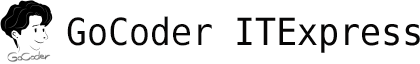
댓글