안녕하세요.
고코더 입니다.
이클립스에서 보이는 경고 중에 이런 메시지가 있습니다. JRE 버전 경고를 해결하는 방법을 알아보겠습니다.

Description Resource Path Location Type Build path specifies execution environment JavaSE-11. There are no JREs installed in the workspace that are strictly compatible with this environment.
해결법
●1. 상단 "project" -> "properties"로 이동합니다.

●1."Java Build Path" -> "Libraries" 탭으로 이동 후 "JRE System Library"를 "Remove"를 통해 삭제합니다.

● 2. 다음 "Add Library"를 클릭합니다.

● 3. JRE System Library를 선택하고 next

●4. 다음 Workspacee default JRE를 선택하고 finish를 하면 완료됩니다,


'IT_Developers > JAVA' 카테고리의 다른 글
| JAVA - might not have been initialized 오류 해결법 (0) | 2021.11.24 |
|---|---|
| Spring Boot - 스프링부트에서 Gradle을 추천하는 이유 (0) | 2021.11.17 |
| 이클립스에서 Gradle dependencies 다시 갱신하기 / refresh gradle project (0) | 2021.11.16 |
| java.net.SocketException : Connection reset 에러 (0) | 2021.11.15 |
| STS4로 스프링부트(spring boot) 프로젝트 생성하기 (0) | 2021.11.15 |
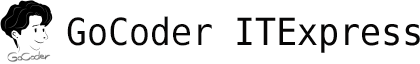
댓글