github 에서 404 오류 메세지
안녕하세요.
고코더 입니다.
● 1. 깃허브 페이지를 연결시에 404 오류가 나는 경우가 있습니다.
그래서 나타나는 오류 메세지는 이렇습니다. 잘못된 URL로 접속했거나 기본 페이지인 index.html이 없어서 생기는 오류 입니다.
The site configured at this address does not contain the requested file.
If this is your site, make sure that the filename case matches the URL.
For root URLs (like http://example.com/) you must provide an index.html file.
Read the full documentation for more information about using GitHub Pages.
● 2. 404는 생성되지 않는 페이지를 접속했거나 기본 도메인으로 접속시에 index.html이 없기 때문입니다.
● 3. index 파일이 없는 경우에는 html 파일을 만들어 주시면 해결 됩니다.
기본적으로 index.html을 먼저 찾습니다.
마무리
생성 이후에 적용 시간이 조금 걸립니다.
'IT_Developers > Git' 카테고리의 다른 글
| 깃허브 - GgitHub 통계 그래프 사이트/ octoverse.github.com (0) | 2020.01.30 |
|---|---|
| 깃허브 티스토리 공식 계정 - githubkorea.tistory.com ?? / 제가 홍보해드릴게요 (0) | 2020.01.30 |
| 깃허브 데스크탑 - 파일 가져오기 pull / GitHub Desktop (0) | 2019.12.04 |
| 깃허브 데스크탑 - 저장소에 파일 (Push)올리기 / GitHub Desktop (0) | 2019.12.04 |
| 깃허브 데스크탑 - 저장소 복사(Clone) 하기 / Github Desktop (0) | 2019.12.04 |
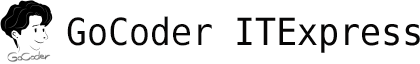



댓글