amazon 환불 하기
안녕하세요. 고코더 입니다.
이런 아마존에서 직구로 산 이동식 디스크가..
고장난게 왔네요.
환불하면 되니 도전해봅시다.
우선 아마존 채팅상담(Live chat)을 해야 합니다
▼ 아래 URL에 이동하셔서
https://www.amazon.com/gp/help/customer/contact-us/ref=hp_ss_qs_v3_rt_cu_t2
▼ 아래처럼 선택해주세요
▼ 그리고 채팅을 시작합니다.
▼ 채팅으로 반품 해줄것을 요구 합니다. 부족한 영어로 말해도 잘 알아들으니
걱정하지 마세요
You are now connected to Vaibhav from Amazon.com
Vaibhav:Hello, my name is Vaibhav. I'm here to help you today.
Are we connected?
Me:Hello:) I bought a portable harddisk from seagate in July 16, 2018, and I received in July 18, 2018. But I found the product that I ordered doesn't work.
Vaibhav:Could you please confirm the order id?
Me:ORDER # 112-0202669-2
Vaibhav:What's happened to you is unacceptable and disappointing. Let me make sure that I not only resolve this for you, but also ensure that this doesn’t happen in future.
Me:When I connected to computer it even couldn't recognize the harddisk.T.T
Vaibhav:I'd love to create a replacement on this order. Unfortunately, the item is sold and shipped by a third party seller as the reason we don't have direct control over them. We can do one thing in this case, if you allow me, I'll go ahead and issue a full refund on return this order and meanwhile you could place a new order with the fastest shipping available. Provide me the new order id and I'll be happy to waive off the shipping charges for the item too. Would you like me to proceed, Lee?
Me:Then... Do I have to resend the product I got in July 18?
Vaibhav:Yes.
Me:Okay:)
Vaibhav:Done, i just created a return label for you and sent it to your e-mail and you will receive refund within 3-5 business days after completing this process.
Me:Thank you, Vaibhav:) When I reorder the product where should I send orderid to?
email?
Vaibhav:You can also send us an e-mail on cs-reply@amazon.com.
Me:okay:) Thanks a lot
Vaibhav:You're welcome.
Please let me know is there anything else I can do for you today?
Me:thaks:)
Vaibhav:It was a pleasure assisting you today! We look forward to seeing you again soon. You can click the End Chat button on the top right corner of this window.
▼ 이젠 오마이집 반품 신청서 작성으로 향합니다.
▼ 픽업주소는 반품 물건을 수거해가는 곳을 입력합니다
보통은 집이겠죠.
그리고 첨부파일은 아래에 설명을 해났습니다.
▼반품 신청 확인서는
환불 요구를 하면 메일아 하나 옵니다.
이를 캡쳐해서 첨부하면 됩니다.
▼반송 사유서는
프린터 하여 손으로 작성한 다음
다시 스캔을 해야 합니다.
▼리턴라벨은 아마존 반품 신청이 완료되면
나의 order 에서 해당 상품을 클릭하면
아래처럼 라벨을 프린터 할 수 있는 메뉴가 나옵니다.
해당 이미지를 첨부해주세요.
그렇게 하고 신청을 하면
다음날 택배기사가 물건을 가져가고
이젠 기다리면 됩니다.
▼그리고 그렇게 거의 약 한달 후에 반품이 완료 되었습니다.
마무리
직구 환불 어렵지 않네요.
'일상_활용 > 해외직구' 카테고리의 다른 글
| 타오바오 - 중국 쇼핑몰 taobao.com 가입하기 (0) | 2020.04.07 |
|---|---|
| amazon - 아마존 핫딜 사이트 / 아마존 뽐뿌 (1) | 2019.02.09 |
| 직구 - 해외 송장번호 조회 / packagetrackr.com (0) | 2018.08.02 |
| 아마존 - Sorry, this item can't be shipped to your selected address / 배송 불가 주소지 (0) | 2018.07.18 |
| 아마존 - amazon prime 해지 방법 (0) | 2018.07.05 |
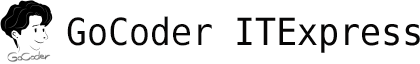







댓글